How to use SkyDrive
i am not any promoter of microsoft's skydrive . i just love it that's why i m writing about it ,so many people can utilize it .
Skydrive allow us to share file securely and easily with your colleagues and friends .with skydrive you can upload your important documents , your projects , your those pics which you just want to share with your friends and girlfriend :P :P :) .
To use skydrive you just need a Hotmail or Live id .After login in Hotmail , there you will get a option of Skydrive . Skydrive providing 25 GB space to a particular email-id (if not then claim your space ).
For Uploading Just Drag N Drop Files to the SkyDrive.
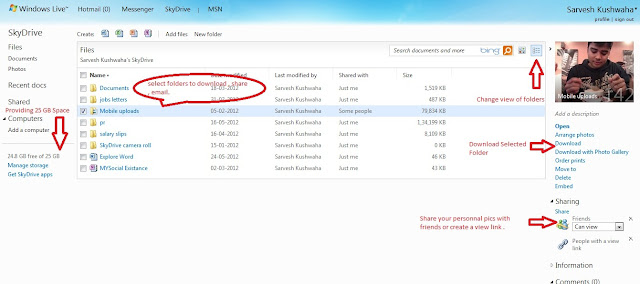 |
| How to use Skydrive |
Share any file— even big ones Instead of running into size limits for email attachments, you can email a link to photo albums or any other file on SkyDrive.
Here's how:
1.Upload your file to your SkyDrive (up to 2GB from the SkyDrive app on your computer or 300MB from SkyDrive.com).
2.Select the files you want to send: If you’re on a phone or tablet, choose Send a link. If you’re on a computer, choose Share and then decide how you want to share: By email. With a link (handy if you want to copy and paste into an instant message or webpage).
3.On Facebook, Gmail, Twitter, LinkedIn, and more—you can share SkyDrive files with any contact or network you’ve connected to your SkyDrive account.
Create a link of your Microsoft word , Excel , Notes , Power Point Presentation with Read and Read-Write Access .
E.g showing a link of My Resume with Read Access.
Step By Step -
1. Upload your Microsoft Word ,Excel or any document to skydrive
2. Share it with a link , post it to twitter , or send as an email .
Sky drive is can be very Useful to any individual , Small or Big Organization .
1. you guys can upload your Business Excel Sheet With Read and Read-Write access so any can access that particular file from anywhere , on any available device(Phone, tablet , Laptop , desktop ) .
2.Again Security is a main Concern , that's why i love it , your created link is just known by you or to the person you shared that link ;) :) .
now recruiters can see my resume online by just clicking on http://SarveshKushwaha/Resume .
Recently Google launched his Google-drive which has same capabilities like skydrive .
you can use either of them .
Ooops its Time to go at Gym, now cant write anymore about Skydrive , Bbbye :P :P :) .











Gгeat post. I uѕed to be chеcκing сonstantly this ωeblog and I am inspireԁ!
ReplyDeleteVегy helpful info ѕpecially the ultimate part :) Ӏ mаintain such info much.
I was lookіng for this certain info foг a long tіme.
Тhanks and best of luсk.
Review my blog ; bangladesh news
Thanks for providing such wonderful information in this nice article, I really appreciate your hard work behind this nice post. I have bookmarked this article for my future reference. I have a suggestion that now it is easy to solve any problem regarding any Browsers/Computers etc along with Hotmail related problems (If any) with the help of information on customer care services, customer care contact numbers, chat numbers, tech support numbers ( Toll Free Numbers ) information of various USA, UK and CANADA companies provided in the Website http://customercaresupportnumber.com/hotmail-customer-care-service-support-phone-number-microsoft-usa/
ReplyDeletesir i want to recover my sky drive account (ifuwidme223@gmail.com). i tried to recover my account but i was failed... plz help me... (+919650075750)
Delete